Using Win32 Disk Imager
This program is designed to write a raw disk image to a removable device or backup a removable device to a raw image file. It is very useful for embedded development, namely Arm development projects (Android, Ubuntu on Arm, etc).
Steps
Step 1
- Insert SD card into PC.
Step 2
- Click [Cancel] if prompted to format disk.
Danger
Never format the SD card even if prompted.
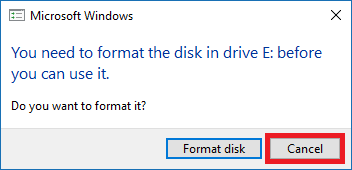
Danger
Depending on software loaded on your PC, you may be get a series of messages when you plug your SD card in.
- Ignore formatting requests.
- Ignore anti-virus warnings.
- Ignore requests to do backups.
Step 3
- Note the new drive letter that has been created (ie. F:).
Step 4
- Click [Win32 Disk Imager].
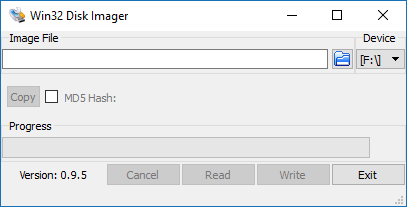
Step 5
- Select Image File (ie. piCorePlayer3.11.img).
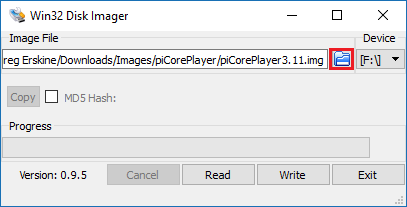
Step 6
- (Optional) Click [MD5 Hash].
- Compare MD5 checksum with contents of piCoreImagex.xx.img.md5.txt
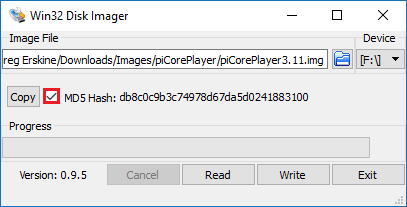
Step 7
- Set Device to your SD card (ie. F:).
Danger
Ensure you have your SD card selected. You can accidently overwrite USB drive!
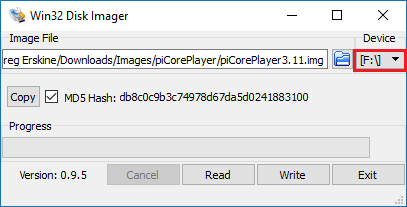
Step 8
- Click [Write].
- Write data on “Image file” to “Device”.
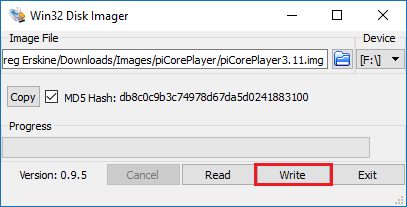
Step 9
- Read Confirm overwrite message.
Warning
Ensure Target Device is correct.
Warning
Ensure Target Device label is correct.
- Click [Yes].
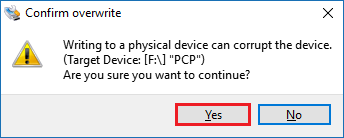
Step 10
- Writing should take about 10 seconds.
- Exact time will depend on SD card quality.
- Click [OK].
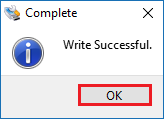
Step 11
- Click [Exit].
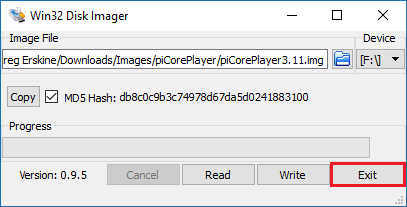
Step 12
- Click [Safely Remove Hardware and Eject Media].
Step 13
- Click [Eject Device] pCP (F:).
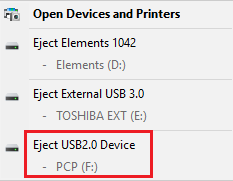
More information
The Software and Information is provided "as is" without warranty of any kind, either express or implied, including without limitation any implied warranties of condition, uninterrupted use, merchantability, fitness for a particular purpose, or non-infringement.
Raspberry Pi is a trademark of the Raspberry Pi Foundation.