piCorePlayer backup
filetool.sh that allows for a selective backup of files and directories that are listed in the file /opt/.filetool.lst—see Typical .filetool.lst
/mnt/mmcblk0p2/tce/mydata.tgz and is stored directly on the SD card in a persistent location. The files stored in the backup are automatically restored every time piCorePlayer reboots. This backup is not done for safety reasons, it is an essential part of the boot process.
The backup command will backup the following:
- configuration files.
- home directory.
- as well as other files and directories listed in
/opt/.filetool.lst—see Typical .filetool.lst
A backup can be done through the piCorePlayer web interface, Jivelite or the command line interface.
Info
All the following backup methods do the same thing.
Web interface
piCorePlayer, through its web interface, automatically does a backup after it changes any of the settings, so an additional backup is not usually required.
The backup command can be found on the [Main page] of the piCorePlayer web interface.
- Click [Main page] > [Backup] button on web interface.
Jivelite
Jivelite does not automatically save Jivelite configuration changes, so you must do a backup.
- Select [Settings] > [piCorePlayer] > “Save Settings to SD Card” on the Jivelite screen.
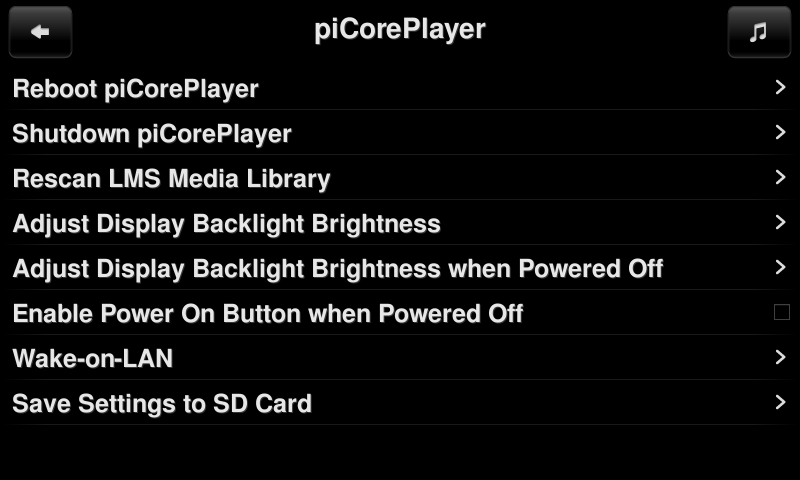
Command line interface (CLI)
If there has been changes done to configuration files or other changes you must do a backup to make the changes persistent. If the changes lie outside the directories or files defined in /opt/.filetool.lst then /opt/.filetool.lst must be updated before a backup is done.
- Type
pcp buon the command line.
Typical .filetool.lst
$ cat /opt/.filetool.lst
opt
home
etc/asound.conf
etc/group
etc/gshadow
etc/httpd.conf
etc/passwd
etc/shadow
usr/local/etc/pointercal
usr/local/etc/ssh/ssh_host_dsa_key
usr/local/etc/ssh/ssh_host_dsa_key.pub
usr/local/etc/ssh/ssh_host_ecdsa_key
usr/local/etc/ssh/ssh_host_ecdsa_key.pub
usr/local/etc/ssh/ssh_host_ed25519_key
usr/local/etc/ssh/ssh_host_ed25519_key.pub
usr/local/etc/ssh/ssh_host_rsa_key
usr/local/etc/ssh/ssh_host_rsa_key.pub
usr/local/etc/init.d/pcp_startup.sh
usr/local/etc/pcp
var/lib/alsa/asound.state
var/spool/cron/crontabs
Warning
There is no leading “/” as filetool.sh uses the tar command to create the backup.
More information
- Default backup file /mnt/mmcblk0p2/tce/mydata.tgz
- All the backup methods do the same thing.